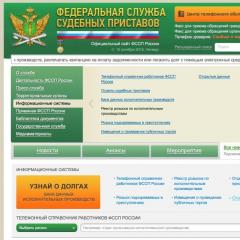How to check your taxes online?
A single portal of public services is a service created for the convenience of residents of the country. In addition, to find out whether the tax arrears in taxes can be listed on the FTS website.
To do this, you need to register and go to your personal account. Another search service overdue payments is the FSSP portal.
Penalties for administrative offenses and transport taxes are also displayed on the Public Services portal. Such services are designed to save personal time and population forces when visiting these state institutions for information purposes. You can see the debt by entering your name and individual taxpayer number.
 Dear readers! Our articles tell about typical ways to solve legal issues, but each case is unique.
Dear readers! Our articles tell about typical ways to solve legal issues, but each case is unique.
If you want to know how to solve exactly your problem - contact the online consultant's form on the right. It's fast and free! Or call us phones:
+7 (499) 703-47-59
Moscow, Moscow region
+7 (812) 309-16-93
St. Petersburg, Leningrad Region
8 (800) 511-69-42
Federal number ( call free for all regions of Russia)!
Only registered users can fully use the site.
Sequence of actions to get a login and password:
- Visit the page on the Internet, located at https://gosuslugi.ru;
- Follow the link "Register". For those who have already data for authorization, enter them after pressing the "Login" button;
- In the form that opens, enter your Full name, the cell phone number (Alternative option - email) and click "Register";
- Wait for the specified contact number (address) of letters with a secret link. It serves to confirm the contact belonging to you. Go through it;
- Fill out the missing fields of information about yourself. After entering the necessary information, click the "Save" link;
- The user's personal account will have an inscription on the successful verification of the information provided. The user at this stage has a standard level account;
- Already, you can check for tax debts and fees. If necessary, get the following user level, but for this pass the identification procedure.
Action Algorithm for Tax Debt Search:
- Go to the first page of the site gosuslugi.ru. Enter your login and password to enter;
- The convenience of the service consists also in the fact that in the presence of debt, information about it will appear immediately after authorization;
- If there are no information on the main page, then adjust the widgets. Follow the link "Set up". Find in the "State Service Informers on the Main page" list;
- In addition to tax debts, you can activate the display of driving fines. To do this, you will need to specify the number of Wu.
But this is not a complete list of opportunities of the portal of public services. Return to the main page and find the link "Read more about payment."
Go through it and read the instructions for obtaining information services by the population and the possibility of repaying the accrued amount through the FTS website. This feature is useful after the accrual of the next taxes on property.
How to check your taxes on the FNS website
Considering the question, it is impossible to lose sight of the following important points.
Tax information on the FNS portal
Obtaining this information is possible under the observance of a number of conditions:
- Your personality must be confirmed in one of the tax services branches. There you will be given a paper with a personal code. Using it, the account will be the highest level;
- Without this procedure, even authorization in the Personal Account is impossible;
- As a login, an individual taxpayer number is used.
An action algorithm for obtaining data on accrued taxes on the official website of the Tax Inspectorate:
- Open the website located at https://nalog.ru. The region of the user will be determined automatically, so it does not have to specify it manually;
- Go to your personal account through the appropriate form. If it does not work, then check again whether the above conditions are observed;
- On the right is a list of links. Choose from them "Pay Taxes";
- Select a Payment Method. Without this step, it is impossible to obtain information about the debt;
- If you act on behalf of an IP or organization, then go to the appropriate section. The reference to it is on the right side of the window;
- Go to the "Payment of Taxes of Individuals" page;
- In the proposed form, enter F.I.O. and TIN An indication of all information is mandatory;
- Click the "Next" link;
- From the proposed options, select the collection type and click on the "Next" button;
- In some cases, it may be necessary to enter information about the address of the registration and the amount for payment;
- Make a choice how to pay for tax: cash or bank transfer;
- Users who have chosen the second option will be redirected to the financial organization's website after its choice from the list;
- Go through the verification procedure on the page that opens and make a payment.
The above information will be useful to those citizens who are aware of their tax charges and wish to pay on accounts without a visit to financial institutions.
The entire list of tax debts and fees is displayed in the Personal Account on the site Nalog.ru.
 How to check your taxes on the site of FSSP
How to check your taxes on the site of FSSP
Watch the information on the bailiff portal it is advisable to those who have already missed the date of payment of taxes. This is due to the fact that at the end of the deadline, the cases come to the forced recovery in this structure.
Working with the portal FSSP consists of the following:
- Visit the website at http://fssprus.ru;
- Go to the "Services" section;
- From the list, select the desired item. In this case, the "EXECUTIVE PROTECTION PRICE";
- To search, specify the personal data that will request the system. Required fields are marked with a special symbol (asterisk). The service provides the ability to search for cases not only by physical, but also legal entities;
- Enter the code specified in the image. His site requests from those users who first applied for the service;
- See the page that has discovered with the results. It contains all debts that are listed for the person (taxes, alimony, recovery on the court, etc.). The structure of the table is simple, so it is not difficult to deal with it. About each element contains a link to payment. You can do it without closing the browser;
- Select the payment method and click the "Pay" button;
- In the opened website of the payment system, confirm the transfer of funds.
There should be no difficulties with the payment of tax debts of citizens through the site of the FSSP. Working with the site on behalf of the organization or individual entrepreneur is built in the same way.