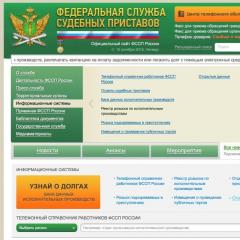How to check debt before leaving abroad
Going to rest or on the border, you must make sure that you have no debts on loans or decisions of bailiffs about debt payment, which you have not paid off on time. Without this condition performed, you are most likely not released from the country. The probability of such an outcome increases depending on the amount of debts. This number includes fines. The total amount of payments you have to pay off should not exceed 10 thousand rubles. Therefore, before departure, be sure to deal with payments. To learn about all debts, you can contact banks or bailiffs personally. However, this method requires a lot of time and spent forces. Alternatively, you can see all debts via the Internet right at home. In this article, you will learn how to check the debt before leaving abroad in several ways.
Possible verification options
In our country there are several Internet resources for debt verification:
- government portal;
- the site of the federal bailiff service;
- site of the Federal Tax Service.
Select the most universal and convenient of them cannot be. Each user chooses the one that is more familiar to him and is convenient. Let's look more detailed each of them.
Possibilities of the portal of public services
To verify debts using this service, you must comply with the following conditions:
- register an account on gosuslugi.ru;
- enter the passport details and the SNILS number, the INN in the personal account settings;
- confirm the identity with the help of a visit to the Central Service (Service Center), electronic signature or customized writing to obtain expanded access to all services.
Without fulfill all the conditions, you will not be able to get information about debts using this service. Let's figure out how to check the debt before leaving abroad through state services.
Check for public services
To check, you must perform the following actions:
- discover the main page of the site gosuslugi.ru through the browser;
- if you logged on with your account and entered all data, then on the main page there will be information about your tax, judicial and transport debts:
- in the same window, click the "Check and Pay" button:

- the next page will present a brief instructions for receiving the service. Click the "Get Service" button to go to the next step:

- on the new page, enter your INN and click the "Find Debt" button:
 In order not to look for a document number, you can copy it from personal information in the account settings;
In order not to look for a document number, you can copy it from personal information in the account settings; - the system will search, after which will give you a list of all tax debts that are tied to your TIN. If not, you will see the window:

Now we will check the fines in the traffic police with this site:

In this way, you can check the debt before departing abroad with the help of public services. We turn to check through the FTS site.
Check on the website of the Federal Tax Service

- log in with the help of an account from the State Service portal. To do this, you need to have a confirmed entry in the center of the Central Committee, through a registered letter with the code or using an electronic signature;
- through the previously obtained electronic signature;
- login and password from the registration card. You can get this document in the inspection of the FNS with a personal visit (for this take a passport with you).
In the left part of the page you will see three sections, each of which is intended for a specific type of authorization: 
Once in my personal account, you can check the debt before leaving abroad, pay it to see accruals and so on.
Check on the FSSP website
If your case is transferred to the bailiffs due to non-payment, then checking the state of debts is already on another resource. You can do this using the official website of the federal bailiffs on the FSSprus.ru/iss/IP link. Let's deal with how to work with this resource.
To check the availability of debts from bailiffs, you must perform the following steps:

On the same page you can repay the debt. To do this, click on the "Pay" button in a string with a debt. After that, you will reinforce you on the page with the choice of payment method. The photo below shows the window with a selection of a system for payment:  Clicking on the desired one, you will go to the Form Filling Page. Now you know how to check the debt before leaving abroad, as well as repay it directly from the house.
Clicking on the desired one, you will go to the Form Filling Page. Now you know how to check the debt before leaving abroad, as well as repay it directly from the house.